HARS Instructions
Honors Activity Agreement Forms Heading link
All Honors College students must complete an honors activity each fall and spring semester. Honors activities may be conducted during summer session. More information about the options for Honors Activities can be found here.
In addition to registering for HON 222 (most activities) or HON 322 (Capstone), students must also complete an Agreement Form at the beginning of each semester and obtain the approval of the Activity Supervisor and Faculty Fellow (if assigned).
The Honors Activity Reporting System (HARS) offers different Agreement Form options for different Honors Activity types. Once logged in, select the Honors Activity you are undertaking this semester and you will be directed to the appropriate agreement form.
For instructions on using HARS and completing your required paperwork, please feel free to utilize our Honors Activity & Required Paperwork graphic for detailed step-by-step instructions.
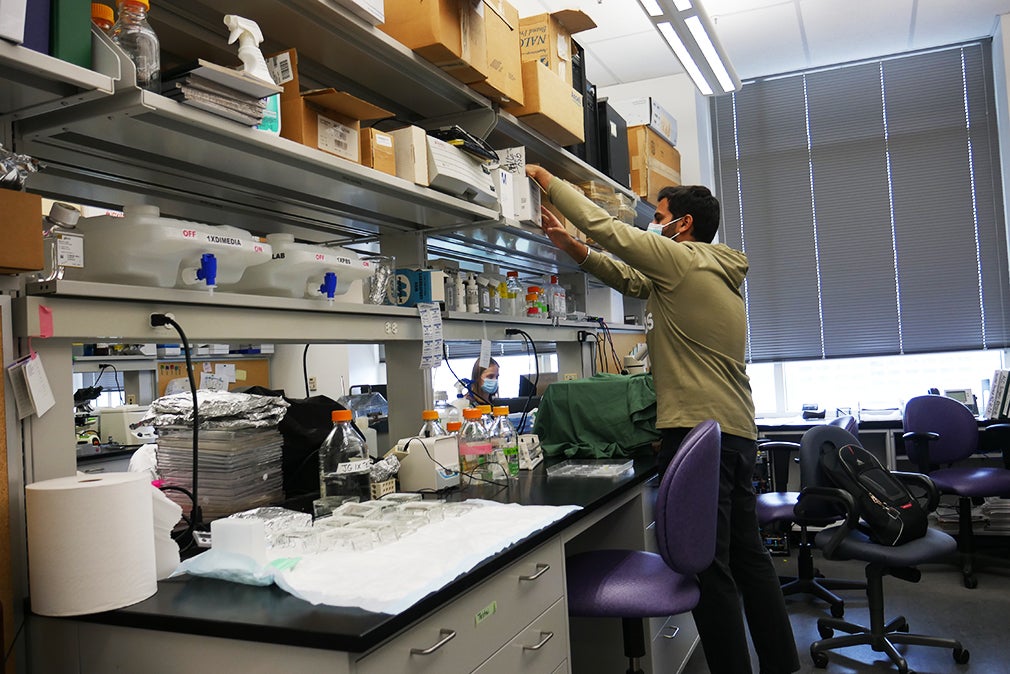
For my Honors Activity this semester I am:
- Taking an Honors College course
- Doing a supplement to a regular course
- Taking advanced coursework outside of my major
- Studying abroad
- Doing an internship, CoOp or practicum
- Performing a service activity
- Doing research (Undergraduate Research Assistant or Independent Study)
- Starting my capstone this semester
- Continuing and/or completing my Capstone this semester
Check with your Honors College academic advisor about other imaginative ideas for fulfilling your Honors Activity or guidance in determining which category to select.
UIC Honors College - HARS Tutorial Heading link
Honors Activity Form Instructions Heading link
A step-by-step guide to submitting all paperwork associated with your Honors Activity. This process does not include information for those completing their Capstone. For Capstone information see the section at the bottom of this page.
Honors Activity Agreement Form Instructions
To be completed at the beginning of each semester for which you are seeking to document an Honors Activity. You should also be registered for HON 222.
- Enter the Honors Activity Reporting System (HARS). Find the link on the top of the Honors College website.
- Select which type of activity you will be completing this semester. Your options will be listed on the left hand side of the page.
- Complete the appropriate form with all relevant information.
- Notes:
- First-year students will not yet have an assigned Faculty Fellow and should leave this portion of the form blank.
- If you’re using coursework for your Honors Activity credit then the Activity Supervisor is the instructor for that course.
- Notes:
- Select Submit to do a final review of the information in the form. If everything is accurate, then select Finish.
- Once you’ve submitted the Agreement Form a notification will be sent (within the next 24 hours) to your Activity Supervisor, and then your Faculty Fellow, for them to log in to the system to indicate their approval. Your Faculty Fellow will not have access to your form until it is approved by your Activity Supervisor. A copy of the form will be sent to your UIC email as well.
- The Agreement Form should be created no later than the third Friday of the semester.
.
To be completed at the end of each semester where a prior Agreement Form was submitted.
- Enter the Honors Activity Reporting System (HARS). Find the link on the top of the Honors College website.
- On the home page you will find a table with a list of all Honors Activities you have submitted. Find the current semester activity (should have the status as Pending Completion Signature) and click once anywhere in the row.
- A button that says “Submit Completion Form” will appear below the row of the current activity. Select this button and generate the Completion Form.
- Once you have generated the Completion Form a notification will be sent (within the next 24 hours) to your Activity Supervisor for them to log in to the system to indicate their confirmation of your completed Honors Activity.
- The approved form should be received by the Honors College no later than the Friday of Finals Week.
Honors College Capstone Heading link
A step-by-step guide to submitting all paper work associated with your Honors College Capstone. This process does not include information for those completing other Honors Activities. For Honors Activity information click section above.
Capstone Agreement Form Instructions
To be completed at the beginning of the semester in which you are starting work on your Capstone. You should also be registered for HON 322.
- Enter the Honors Activity Reporting System (HARS). Find the link on the top of the Honors College website.
- On the left hand side of the page you will find a list of options for Honors Activity Forms. Select the link that says “Starting my capstone this semester”.
- You will be directed to the Capstone Agreement Form. Complete this form with all relevant information.
- Select Submit to do a final review of the information in the form. If everything is accurate then select Finish.
- Once you’ve submitted the Capstone Agreement Form a notification will be sent (within the next 24 hours) to your Capstone Supervisor and then your Faculty Fellow for them to log in to the system to indicate their approval. Your Faculty Fellow will not have access to your form until it is approved by your Capstone Supervisor. A copy of the form will also be sent to your UIC email.
- The Capstone Agreement Form should be created no later than the third Friday of the semester.
.
To be completed at the end of the semester in which you submitted your Capstone Agreement Form.
- Enter the Honors Activity Reporting System (HARS). Find the link on the top of the Honors College website.
- On the home page you will find a table with a list of all Honors Activities you have submitted. Find the current semester activity (should have the status of “Pending Completion Signature” and click once anywhere in the row.
- A button that says “Submit Progress Report” will appear below the row of the current activity. Select this button and generate the Progress Report.
- You can add text to answer the questions on the Progress Report by utilizing the pencil tool that appears on the form. Please answer the appropriate questions before submitting.
- Once you’ve generated the Progress Report Form a notification will be sent (within the next 24 hours) to your Capstone Supervisor for them to log into the system to indicate their confirmation that you are making timely progress with your Capstone Project.
- The approved form should be received by the Honors College front desk no later than the Friday of Finals Week.
.
To be completed at the beginning of the semester for which you are continuing work on your Capstone. You should also be registered for HON 322.
- Enter the Honors Activity Reporting System (HARS). Find the link on the top of the Honors College website.
- On the left hand side of the page you will find a list of options for Honors Activity Forms. Select the link that says “Continuing and/or completing my capstone this semester”.
- You will be directed to the Capstone Proposal Update Form. Complete this form with all relevant information.
- Select Submit to do a final review of the information in the form. If everything is accurate then select Finish.
- Once you’ve submitted the Capstone Proposal Update Form a notification will be sent (within the next 24 hours) to your Capstone Supervisor and then your Faculty Fellow for them to log into the system to indicate their approval. Your Faculty Fellow will not have access to your form until it is approved by your Capstone Supervisor. A copy of the form will be sent to your UIC email as well.
- The form should be created no later than the third Friday of the semester.
.
To be completed at the end of the semester in which you submitted your Capstone Proposal Update. This form should only be submitted when your Capstone project has been completed.
- Enter the Honors Activity Reporting System (HARS). Find the link on the top of the Honors College website.
- On the home page you will find a table with a list of all Honors Activities you have submitted. Find the current semester (should have status as pending Completion Signatures) and click once anywhere in the row.
- A button that says “Submit Completion Form” will appear below the row of the current activity. Select this button and generate the Capstone Completion Form.
- Once you’ve generated the Completion Form a notification will be sent (within the next 24 hours) to your Capstone Supervisor and then your Faculty Fellow for them to log into the system to indicate their approval. Your Faculty Fellow will not have access to your form until it is approved by your Capstone Supervisor. A copy of the form will be sent to your UIC email as well.
- The approved form should be received by the Honors College no later than the last Friday of the semester (before Finals Week).